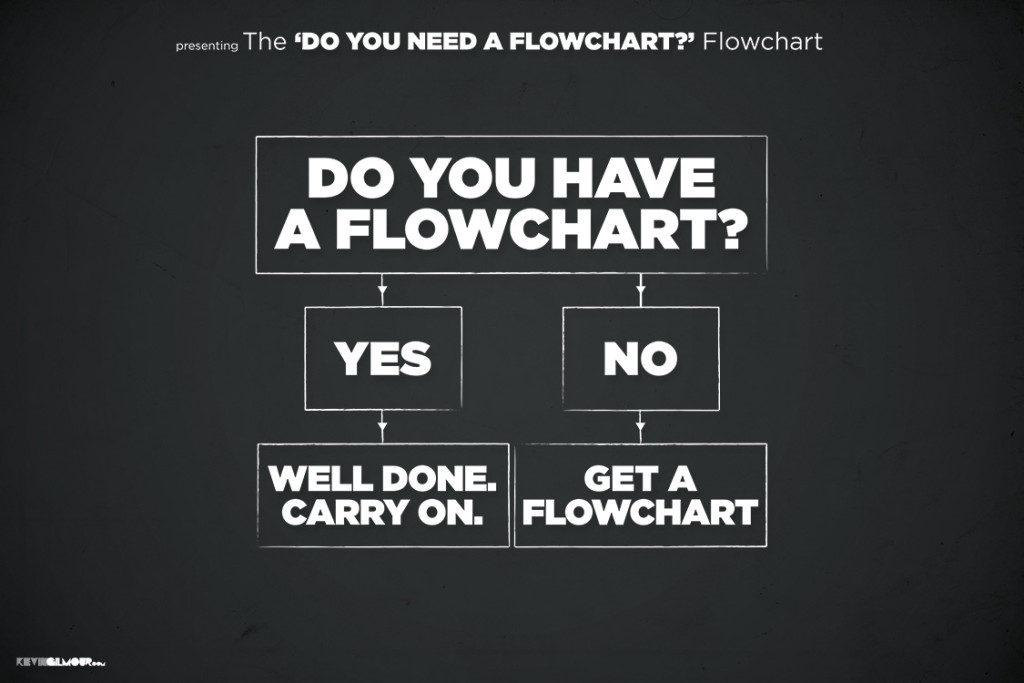I have been thinking about a question that feels slightly uncomfortable, mostly because it might be true.
Are we approaching an age where someone’s value in the job market is less about raw experience, and more about the quality and effectiveness of their personal large language models (LLMs)?
Not “who uses artificial intelligence,” because at this point, that is like asking who uses search or spreadsheets.
I mean this instead: who has built a personal system that reliably turns messy inputs into clear outputs, faster decisions, better communication, and fewer dropped balls?
Experience still matters, but the leverage is changing
Experience used to be a strong proxy for a few things:
- Pattern recognition
- Knowing what questions to ask
- Knowing what good looks like
- Communicating clearly when things get chaotic
Now we have tools that can supply patterns instantly, draft strong first passes, and help structure thinking.
And the data is starting to show meaningful productivity gains when people use these tools well. In controlled studies, access to generative artificial intelligence has improved speed and quality on certain professional writing tasks. In real workplace settings, generative assistants have shown measurable output gains, with the biggest lift often showing up for less experienced workers (because the tool helps them “close the gap” faster).
But there is a catch that most headlines gloss over.
The tool alone is not the advantage. The system around it is.
Even at Davos this month, one theme was blunt: companies do not get value from artificial intelligence unless they redesign work and invest in training.
That maps to what I see personally. The people getting the most out of LLMs are not the ones who found the cleverest prompt on social media.
They are the ones who treat it like an operating system.
A personal LLM is not a chatbot. It is a workflow.
When I say “personal LLM,” I mean something more specific than “I ask ChatGPT questions.”
I mean a setup that is:
- Tuned to how you think
- Organized by context (so it does not turn into one giant junk drawer)
- Consistent in output format (so you can reuse results, not rewrite them)
- Guardrailed (so it does not confidently make things up and send you on a goose chase)
If you do this well, you get a multiplier effect on your actual experience.
You still need judgment. You still need domain knowledge. You still need taste.
But your throughput goes up, and your cognitive load goes down.
That is a real advantage in a world where the work never stops piling up.
What I do (practical strategies that actually stick)
I am going to keep this concrete. Here are a few habits that have made the biggest difference for me.
1) One project per reality
I separate my LLM work by context. Work projects, career projects, personal projects. If it has different rules, different output needs, or different “what good looks like,” it gets its own space.
This prevents context bleed, and it helps the model stay consistent. It also makes it easier for me to find things later, which is half the battle.
2) I start each project with a “contract”
At the top of a project, I write a short set of rules like I am onboarding a new teammate:
- What I care about (speed, accuracy, tone, depth)
- What to avoid (fluff, invented details, vague advice)
- The format I want back (headings, bullets, action items)
This one step is boring, but it pays off every single time.
3) I force structured outputs
If I want a meeting summary, I do not ask, “Summarize this.”
I ask for the exact structure I need, every time. Example:
- Summary (5 bullets max)
- Decisions
- Risks and open questions
- Action items (owner, due date in mm/dd/yyyy, no weekend dates)
When the output is predictable, I move faster. I can paste it into an email, a document, a tracker, or a status update without reformatting everything.
4) I explicitly separate facts from assumptions
I regularly ask for two sections:
- What you know (based on what I provided)
- What you are assuming (and how to verify it)
This is a guardrail against confident nonsense, and it trains me to keep a healthy skepticism.
5) I use the model to reduce switching costs
I treat it like a “translator” between modes:
- Brain dump ? clean plan
- Chaos ? crisp status update
- Long thread ? short executive summary
- Vague idea ? testable hypothesis + next step
Most knowledge work is not hard because the tasks are impossible.
It is hard because we constantly pay the mental tax of switching contexts and formats.
6) I keep reusable templates
This is the part that feels like cheating, but it is just process.
I keep a small set of prompts I reuse, like:
- “Turn this into a one-page plan with risks and dependencies.”
- “Rewrite this for a director-level audience, no extra words.”
- “Give me three options, recommend one, and tell me what you would do first.”
The goal is consistency, not creativity.
Why this is showing up in the job market
Hiring is a pattern-matching game.
If two candidates have similar experience, the tie-breaker is often:
- Communication quality
- Speed to clarity
- Ability to operate across ambiguity
- Evidence of strong systems thinking
A well-built personal LLM workflow amplifies all of those.
It also creates a new kind of “proof of capability.” Not a certification. Not a buzzword.
A repeatable way of working.
And yes, hiring is being reshaped by automation too. The tools evaluating candidates are changing, and that raises fairness and transparency questions that we are going to have to deal with in the open.
The part we need to be honest about
There are real risks here:
- Privacy and confidentiality (do not paste sensitive data into tools that are not approved for it)
- Hallucinations (the model can be wrong with confidence)
- Overreliance (you still need to think)
- Inequality of access (not everyone has the same tools, time, or support)
So my take is not “personal LLMs replace experience.”
My take is simpler:
We are moving into a world where experience is the foundation, and your personal LLM workflow is the leverage.
The new baseline skill: building your own leverage
If you are early in your career, this can be a rocket booster. If you are senior, it can keep you from drowning in meetings and context switching.
Either way, the advantage is not the model.
It is how you set it up, how you guide it, and how you validate it.
If you are a hiring manager, you might start asking candidates a new question:
“Show me how you work with an LLM, and how you keep it reliable.”
If you are a candidate, you might want to treat your personal LLM like a professional toolchain, not a toy.
Because the job market is already rewarding people who can turn tools into systems.
Question for you: what is one workflow you would immediately improve if you had a reliable personal LLM setup?