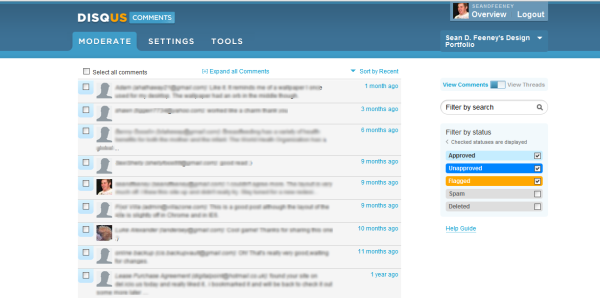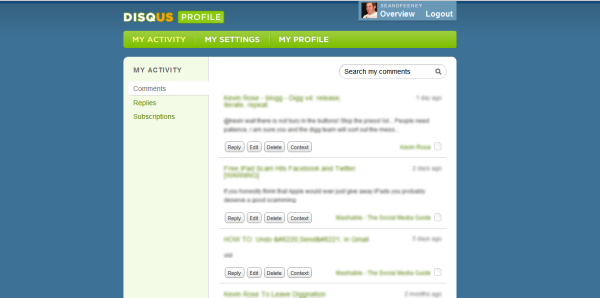Too long didn’t read version >>
Backstory
For those of you who may not know, I run a website called AfternoonCrash.com. Recently, I had a story go viral after my post on Heath Ledger’s Inspiration for the Joker was high on the Google ranking for anything related to Heath Ledger and the Joker. My post had been around for months and saw a little traffic here and there. Once the internet took hold if it suddenly it popped up everywhere including some pretty mainstream sites as “new.” Hardly anyone gave credit where credit was due but, I am not here to complain about that.
What I found very interesting was, my post was suddenly marked old by Google and fell very far down on the ranking. The people who knew where the post came from, had to search for Heath Ledger, the Joker and afternooncrash in order to find they post they were familiar with (I watched my stats like a hawk). This concerned me because now all of a sudden, my traffic started going down and those other sites were apparently more relevant to Google.
Technical Solution
Was the date of the post really the issue, or was it something else like the popularity of the website? I had a hunch and did some research, that is when I came across an article by ProBlogger.net where the author stated:
“Dates on Recent Posts But Not on Older Ones – I saw one blogger do this last year (I’m afraid I don’t remember who it was). They had hacked WordPress so that dates appeared on recent posts (within the last 3 months) but anything older than that did not have time stamps either on the post or comments. This meant that the blogger benefited from new posts looking new and took the potential distraction of old posts away from readers. I don’t know exactly how the blogger did it but presume they set up a rule that looked at the date of authorship and then determined whether the date would be displayed or not.”
This idea sounded exactly like what I was looking for. With a quick Google search I found a post on http://goodkarmahost.com which showed exactly how to do this in WordPress.
It is as simple as replacing the following line in my single.php file:
1 | <?php the_time('F jS, Y') ?> |
With:
1 2 3 4 5 6 7 8 9 10 11 12 13 | <?php $today = date('r'); $articledate = get_the_time('r'); $difference = round((strtotime($today) - strtotime($articledate))/(24*60*60),0); if ($difference >= 30) { ?> <!-- Aged Gem --> <?php } else {?> <!-- Fresh Gem --><strong><?php the_time('F jS, Y') ?></strong> <?php }?> |
Conclusion
Finally, what does this all mean? Once I implemented this code to remove dates from older posts, suddenly my post found its way to the top of the Google search and, traffic is starting to flow again.
Now, if you are posting time sensitive material then you probably won’t want to do this. However, if you material isn’t time sensitive this is an excellent solution to keep your recent content relevant by containing dates and showing your readers that you are regularly updating the site, as well as, keeping your older content relevant and not automatically buried by Google because you were one of the first people to discover the content.
For more information on dating content I suggest you check out the article on ProBlogger.net.
As always, I would love to hear what you have to say in the comments! Send me all of your success or failure stories.